Certified Arbitrator Profile Updates
Arbitrator’s Guide For the New ARIAS·U.S. Online Arbitrator Search System
Welcome to the new Online Arbitrator Search System for ARIAS·U.S.! This guide will provide detailed instructions on updating your arbitrator profile information to ensure that your arbitrator profile is complete and searchable by website visitors. Please keep in mind that the information does not populate to the website immediately. It takes sometimes up to 48 hours for the servers to update. Please be patient.
Because of the recent updates to the Arbitrator Search engine, your arbitrator profile may be missing information or more likely will appear blank. Every arbitrator should review and update their profile as soon as possible to enable users of the Arbitrator Search engine to see your complete profile on the ARIAS website. To assist arbitrators in this process who are unable to update their own profiles, we have engaged a consultant who will access your previous profile and transfer that information to the new format. This will take up to six weeks to occur. We strongly encourage you to update your own profile if you are able so that your information is populated on the new Arbitrator Profile on the website in the most timely manner.
We have also created a video to walk you through the process. You can access the video here.
Updating Your Arbitrator Profile
To ensure your arbitrator profile is comprehensive and up to date:
- Visit the ARIAS website.
- Locate the “Member Login section at the top right-hand corner of the website.
- Enter your username and password. If you have trouble logging in, contact info@arias-us.org.
- Click on “Login”.
- Once logged in, click on the “Profile” tab.
- Select the “Edit Profile” button.
- Update your arbitrator profile information as necessary by adding your data to the various fields (attributes) asking about your experience and background. There are several fields (perhaps many) that you will not need to address (e.g., if you don’t have experience in asbestos), but make sure you add information to those fields that tell viewers of the arbitrator profiles all about you and your experience. If you have questions, contact info@arias-us.org.
- Click “Save Profile” to ensure your changes are saved. The changes will then populate to your arbitrator profile on the website after the system updates next. This can take up to 48 hours.
Updating Profile Details
Here are some details that you should know about your membership profile attributes:
- The “About Me” section only displays on the membership system and not the Website. Please make sure that your “About Me” information and/or your CV are added to the attribute “Bio.” This will display your biographical materials on your arbitrator profile.
- You may fill out as much or as little information you want in the various narrative fields like “Additional Information,” which displays on the Overview tab on the Website profile, or the various Work Experience fields (Insurance Company, Insurance Department, Reinsurance Company), which display on the Experience tab on the Website profile. For a detailed example of a robust arbitrator profile click here.
- To display your subject matter experience breakdown on the website, you must fill out the “Experience With” and “Experience With Info” fields for each of the items that you have experience with. The first field (yes or no) is used solely for the Online Arbitrator Search filters. The second field is used as a narrative field to display on your Profile either a percentage and/or a narrative statement about your experience breakdown. See a simple example below:
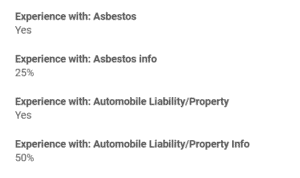
Navigating the Search Functionality
By updating and completing the fields, your arbitrator profile will be populated with relevant information, and visitors to the ARIAS·U.S. website can then use filtering options such as state, country, languages spoken, legal status, work experience, and more to find arbitrators matching their criteria.
ARIAS·U.S. Online Arbitrator Search System URL: https://www.arias-us.org/arias-us-dispute-resolution-process/online-arbitrator-search-system/
Search by Name:
Type in at least 3 letters of an arbitrator’s first name or surname to search.
Filter Options:
- Filters By State and By Country: These filters are populated with information from the Address field on your profile, allowing users to filter arbitrators based on their location. Ensure that your contact information and address are accurate and up to date.
- Filter By Languages Spoken: Users can select languages spoken by arbitrators. Select all languages spoken from the multiple-choice field available on your profile. English is assumed.
- Filter By Lawyer: This filter matches the yes/no “Attorney” field on your profile, enabling users to filter arbitrators who are attorneys. Indicate whether you are an attorney by selecting the appropriate option in the yes/no “Attorney” field.
- Filter By Leadership Role: This filter is a combination of yes/no fields on your profile indicating whether the arbitrator has held a leadership role in an insurance or reinsurance company, either currently or formerly. Select “yes” if you have held or currently hold a leadership role in an insurance or reinsurance company in the relevant fields.
- Filter by Insurance, Reinsurance, Law Firm, and Other Work Experience: Users can filter arbitrators based on their work experience in various fields. These filters are populated from multiple-choice fields on your profile, such as “Work Experience: Insurance,” “Work Experience: Reinsurance,” “Work Experience: Law Firm,” and “Work Experience: Other.”
- Filter By Breakdown of Experience: Users can select from yes/no fields named “Experience with” on your profile to filter arbitrators based on their experience in specific areas such as Accident & Health, Asbestos, Aviation, etc. Update your work experience and fill in accompanying text fields with detailed information about your work experience in insurance companies, reinsurance companies, law firms, etc.
- Filter By Market: This filter allows users to select from yes/no fields indicating whether the arbitrator has experience in servicing specific markets, such as the U.S. market. Indicate your experience in servicing specific markets by selecting “yes” and indicating the percentage in the appropriate fields.
Completing your arbitrator profile will enhance your visibility and accessibility to those seeking arbitration services. We highly recommend filling in all available fields on your profile that are relevant to your experience to ensure your arbitrator profile is comprehensive and searchable on the ARIAS·U.S. website. It will not look exactly like the prior system but does provide sufficient information for users to make an informed decision when searching.
Thank you for using the ARIAS·U.S. Online Arbitrator Search System!
NOTE: If you need to access the old search system and your previous arbitrator profile information, please follow these steps:
- Open your web browser and navigate to the following URL: https://ariasusstg.wpenginepowered.com/arias-us-dispute-resolution-process/online-arbitrator-search-system/
- Enter the provided username in the designated field: “ariasusstg”.
- Enter the provided password in the designated field: “658238”.
- Click on the “Sign In” button to proceed.
- Once logged in, you will have access to the old search system and previous profile information.
- You may cut and paste whatever information you need (you may want to copy all your information and save it to a Word document for easier access when filling out your updated arbitrator profile.
Once again, if you need help or have questions, please contact info@arias-us.org.





